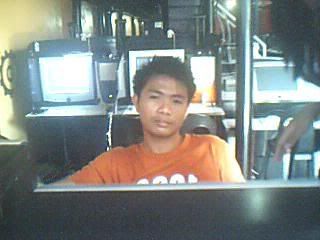Motherboard
 A motherboard is the central or primary circuit board making up a complex electronic system, such as a modern computer. It is also known as a mainboard, baseboard, system board, or, on Apple computers, a logic board, and is sometimes abbreviated as mobo.
A motherboard is the central or primary circuit board making up a complex electronic system, such as a modern computer. It is also known as a mainboard, baseboard, system board, or, on Apple computers, a logic board, and is sometimes abbreviated as mobo.The basic purpose of the motherboard, like a backplane, is to provide the electrical and logical connections by which the other components of the system communicate.
A typical desktop computer is built with the microprocessor, main memory, and other essential components on the motherboard. Other components such as external storage, controllers for video display and sound, and peripheral devices are typically attached to the motherboard via edge connectors and cables, although in modern computers it is increasingly common to integrate these "peripherals" into the motherboard.
Processor
 A processor is the logic circuitry that responds to and processes the basic instructions that drive a computer.
A processor is the logic circuitry that responds to and processes the basic instructions that drive a computer. The term processor has generally replaced the term central processing unit (CPU). The processor in a personal computer or embedded in small devices is often called a microprocessor.
Video Card

A video card, (also referred to as a graphics accelerator card, display adapter, graphics card, and numerous other terms), is an item of personal computer hardware whose function is to generate and output images to a display.
The term is usually used to refer to a separate, dedicated expansion card that is plugged into a slot on the computer's motherboard, as opposed to a graphics controller integrated into the motherboard chipset.
Some video cards offer added functionalities, such as video capture, TV tuner adapter, MPEG-2 and MPEG-4 decoding or even FireWire, mouse, light pen or joystick connectors.
Video cards are not used exclusively in IBM type PCs; they have been used in devices such as Commodore Amiga (connected by the slots Zorro II and Zorro III), Apple II, Apple Macintosh, Atari Mega ST/TT (attached to the MegaBus or VME interface), Spectravideo SVI-328, MSX and, obviously, in video game consoles.
Memory Pronounced ramm, acronym for random access memory, a type of computer memory that can be accessed randomly; that is, any byte of memory can be accessed without touching the preceding bytes. RAM is the most common type of memory found in computers and other devices, such as printers.
Pronounced ramm, acronym for random access memory, a type of computer memory that can be accessed randomly; that is, any byte of memory can be accessed without touching the preceding bytes. RAM is the most common type of memory found in computers and other devices, such as printers. Hard Disk

A hard disk drive (HDD), commonly referred to as a hard drive or hard disk,[1] is a non-volatile storage device which stores digitally encoded data on rapidly rotating platters with magnetic surfaces. Strictly speaking, "drive" refers to a device distinct from its medium, such as a tape drive and its tape, or a floppy disk drive and its floppy disk. Early HDDs had removable media; however, an HDD today is typically a sealed unit with fixed media.[2]
HDDs were originally developed for use with computers. In the 21st century, applications for HDDs have expanded beyond computers to include digital video recorders, digital audio players, personal digital assistants, digital cameras, and video game consoles. In 2005 the first mobile phones to include HDDs were introduced by Samsung and Nokia. The need for large-scale, reliable storage, independent of a particular device, led to the introduction of configurations such as RAID arrays, network attached storage (NAS) systems and storage area network (SAN) systems that provide efficient and reliable access to large volumes of data.
Keyboard and mouse

The Cordless Desktop MX 3200 Laser from Logitech gives you a wireless keyboard and laser mouse that can be connected to Windows XP PCs via the USB interface. The keyboard features a black color scheme with search and zoom, Internet calling controls and programmable function buttons. The laser mouse features a matching color scheme, 2 buttons and a tilt wheel plus zoom scroll wheel. This wireless bundle is an excellent choice for users who would like to add the freedom afforded by wireless interface to their computers.
Monitor

A
computer display monitor, usually called simply a
monitor, is a piece of
electrical equipment which displays viewable
images generated by a
computer without producing a permanent record. The word "monitor" is used in other contexts; in particular in
television broadcasting, where a
television picture is displayed to a high standard. A computer display device is usually either a
cathode ray tube or some form of flat panel such as a
TFT LCD display. The monitor comprises the display device,
circuitry to generate a picture from
electronic signals sent by the computer, and an
enclosure or case. Within the computer, either as an integral part or a plugged-in
interface, there is circuitry to convert internal
data to a format compatible with a monitor.
Speaker

In any sound system, ultimate quality depends on the speakers. The best recording, encoded on the most advanced storage device and played by a top-of-the-line deck and amplifier, will sound awful if the system is hooked up to poor speakers. A system's speaker is the component that takes the electronic signal stored on things like CDs, tapes and DVDs and turns it back into actual sound that we can hear. In this article, we'll find out exactly how speakers do this. We'll also look at how speaker designs differ, and see how these differences affect sound quality. Speakers are amazing pieces of technology that have had a profound impact on our culture. But at their heart, they are remarkably simple devices.